What are the steps involved in Smoke Testing and how to perform them?
Smoke testing, also known as a smoke test, is an initial level of software testing performed to check whether the basic functionalities of a software application are working as expected. It is usually conducted before more extensive testing, such as functional or regression testing.
Here are the steps involved in smoke testing and how to
perform them:
- Test
Environment Setup:
- First,
ensure that the test environment is set up and ready for testing. This
includes having the necessary hardware, software, and test data in place.
- Test
Plan Creation:
- Develop
a simple test plan that outlines what you intend to test in the
application. This plan should include a list of core functionalities or
features that must work without any critical issues.
- Test
Case Design:
- Create
a set of basic test cases that cover the essential functionalities of the
application. These test cases should be straightforward and not overly
complex.
- Test
Data Preparation:
- If
required, prepare or gather the test data necessary for executing the
test cases. Ensure that this data is representative of the typical usage
of the application.
- Test
Execution:
- Execute
the test cases that you've designed. Focus on the critical features of
the application. You should aim to verify that the application can
perform these tasks without major errors or crashes.
- Defect
Reporting:
- If
any critical issues are found during the smoke test, document them in a
defect report. The severity of these issues can vary, but smoke testing
primarily focuses on showstopper problems that prevent further testing.
- Decision
Making:
- Based
on the results of the smoke test, make a decision about whether the
application is stable enough to proceed with more comprehensive testing.
If critical issues are discovered, it may not be advisable to proceed
until these issues are addressed.
- Reporting:
- Create
a summary report that outlines the results of the smoke testing. This
report should indicate whether the application passed the smoke test and
whether it's suitable for further testing.
- Regression
Testing (Optional):
- If
the application passes the smoke test and further testing is planned, you
can perform regression testing to ensure that new changes or fixes have
not introduced new issues.
- Repetition:
- Smoke
testing is often repeated whenever a new build or version of the software
is available. This helps ensure that the core functionalities remain
intact as the application evolves.
It's important to note that smoke testing is not an in-depth testing process but rather a quick check to ensure the basic stability of the application. The focus is on identifying critical issues that could prevent further testing or deployment. If the application passes the smoke test, more extensive testing, such as functional, integration, and regression testing, can proceed to provide a more comprehensive evaluation of the software's quality.

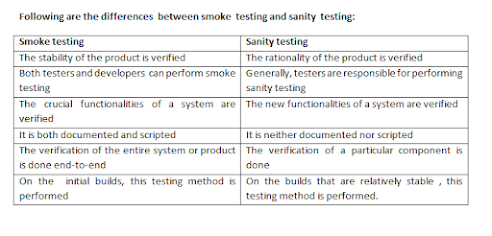

Comments
Post a Comment